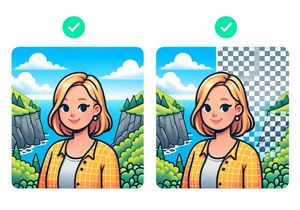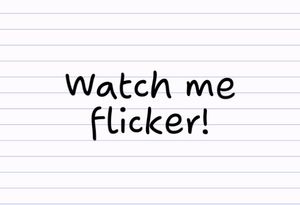How to add transition effects between stories on Instagram
Instead of just flicking from one story to another, now it’s possible to create stories on Instagram and Snapchat that have transitions between them. Here’s how.
Ever since their inception, stories have been evolving. Stickers, music, filters and more have been added to the arsenal of story features. Well, now there’s a new way to make your stories stand out: adding transitions from one story to another. Like this:
How to make story transitions
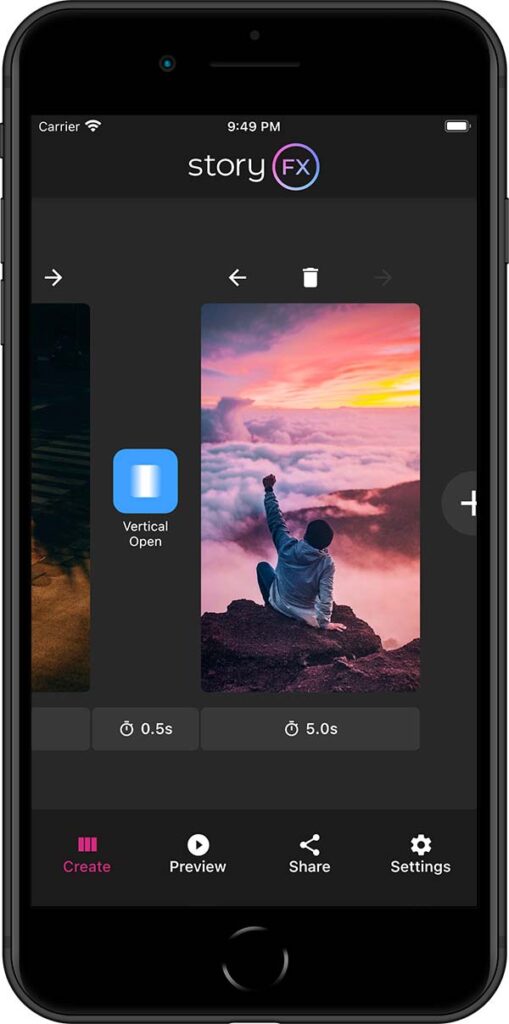
Download StoryFX from the App Store for iPhone or from Google Play for Android phones. It costs US$1.99.
- Tap the image to select the story you want to transition from your Camera roll
- Tap the effect icon to change the transition effect
- Drag left to view the next story and tap the photo to select the one you want
- You can tap the plus (+) button to add as many stories as you want
- Click on “Preview” to preview your new masterpiece
- Tap on “Share” to download the stories with transitions
- Upload your transitioning stories to Instagram, Snapchat, Facebook or any other app with stories. Make sure you upload them in order to maintain the effect.
How it works
The app works by creating some trickery. The app turns your photos into a video that includes the transition effect. By including the transition at the start of the next story, the effect happens when someone taps to the next story.
- Post the first story (a normal image)
- Post another story that includes a video of the transition from the first story to the second story, and then shows the second story for a while
- Post a third story that includes a transition from the second story to the third, and shows the third story for a while
… and so on.