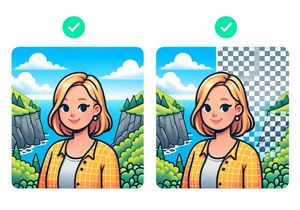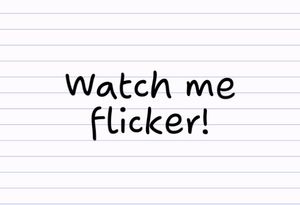5 Apps That Will Help You Create Awesome and Free Cinemagraphs
How do you make your photos look like that? They look so cool!
That’s the kind of reaction you’re looking for when you post an edited photo online, right?
Well, you may be already aware of the cinemagraph as a great method for cool looking living photos.
But you also might be assuming that to get that sought after cinemagraph look, you’ll need to hire a photo editor. Or shell out a bunch of money on fancy software.
Nope!
In this post, we’ll go over the top 5 apps that will help you create free cinemagraphs.
Sound interesting? Keep reading to find out more!

Cinemagraph Pro for iOS
This app is free (with an option to upgrade to a subscription plan) for any device running on iOS. And there’s even a version for macOS devices as well!
It provides the user with a super simple way to make and tweak cinemagraphs.
First, you just import from your phone’s camera app or even shoot for up to 10 seconds within the app itself. Then you paint to create motion underneath the still photo. Then you loop it and crops it. Boom!
You can pick any of their many social media optimized export options as an MP4 video file. And you can also upload to your Flixel gallery as well. This makes it a snap to use the cinemagraph on websites, blogs, etc.
Loopsie
This one isn’t the most customizable, but it has some incredibly powerful tools for creating cinemagraphs.
With Loopsie, you can make cinemagraphs in full HD. Plus it has a stabilizer built right into the app. Which is always nice for those shaky video moments!
One cool thing is it gives you the option to create in both bounce and repeat styles. Functionally, that means you can make it so that when the cinemagraph ends, it can either play backwards or start over from the beginning.
One thing to note is that Loopsie adds a watermark for the free version. You can get rid of it if you buy the $1.99 version.
Zoetropic
This is a great Android app that sort of fakes a cinemagraph. You take certain areas of a still photo and blend them so the photo has an effect that looks like it’s in motion.
It takes a little practice to make the movements look natural, but after a bit, you’ll get used to the best techniques. Using Zoetropic is a great idea for people who want to practice a little on still photos before creating cinemagraphs with video.
Fotodanz
This is another app that’s intended to keep the cinemagraph creation process as simple as possible for the user.
With Fotodanz, you record a video within the app for 3-5 seconds. The app will take a photo simultaneously. So basically, you automatically have a photo and a video of the same moment.
There are limitations to the app, like only being able to use a few seconds at a time, but it’s great for learning the process.
Motion Stills
This is another basic app, created by Google. It’s great for creating both simple cinemagraphs and time-lapse videos.
Using the built-in stabilizer, Motion Stills lets you loop 3-second videos that look like photos.
It doesn’t have editing tools but you can join clips together to create a movie.
Free Cinemagraphs at Your Fingertips!
As you can see, there are a ton of great apps out there to create free cinemagraphs. Any of the ones we listed above will be a great start.
And if you want to learn more, or have questions, contact us today!