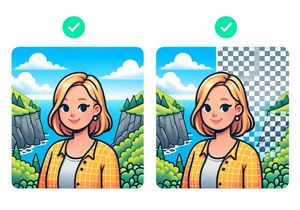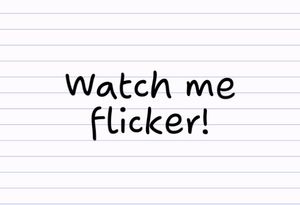How to Make a Stop Motion Video
There’s nothing new about stop motion animation.
In fact, the first films to be made using stop-motion were released well over 100 years ago. And this technique’s still going strong. Think about recent classics like Coraline (2009) and Shaun the Sheep (2015). Both are epic animated movies made using stop motion!
Clearly, there’s something compelling about this process of combining a series of stills into a sequential story.
It’s no longer restricted to movies either. Music videos, TV adverts, and YouTube shorts have all gone viral thanks to this technique. Stop motion’s been around for over a century and is clearly going no-where!
But how’s it done? How do people use stop-motion to create awesome videos? We wanted to help.
Keep reading to find out how to create your very own stop motion video.
How to Make Your Very Own Stop Motion Video
Check out the following steps in the process of making your own stop-motion video!
The Basic Steps
Thankfully, in basic form, there’s nothing complex about making a stop motion film.
Let’s consider the use of an object. Here, the basic principle requires you to find an object and take a photo of it. Then move the object slightly and take another photo. Repeat this process for as long as you wish.
After a while, use a video editing program to upload the photos in sequence. Set each image to play for a brief period of time and edit as appropriate. Press play, and bingo, your object will ‘move’. You’ve just made a stop motion video!
You can do the same with a graphic image too.
Here, instead of photographing an object, you draw something out. Each ‘board’ (or new image) has slight differences, which makes the image appear to move when played in sequence.
Additional Considerations
With the basics mastered, here are some additional considerations.
First, you’ll need a helluva lot of photos for any video that lasts over a few seconds long. Think about it. Let’s say you’re shooting at 10 frames per second (fps) and want a 3-minute video.
That’ll require around 1800 stills! Be prepared for your stop motion video to take time (here’s some advice on compressing large videos down to size).
Next up, you need to think about consistency. For instance, you want your camera in the same position for each shot, with the same lighting every time. Otherwise, you’ll get an image that moves and changes in ways you hadn’t planned.
Your stop motion simply won’t work without consistency in your images.
Finally, consider using professional stop-motion software to help with your endeavors. It’ll reduce the burden of work that can sap the enjoyment from your stop motion and simplify the entire process!
Do some research beforehand to see which will work best for you.
Time to Wrap Up
There you have it! How to create your very own stop motion video.
This technique’s been around for over a century and continues to compel viewers. And you can start making one for yourself right now!
By photographing slight changes to objects or drawings, you can simulate movement by playing them in sequence on your computer. Just remember to keep in mind the length of the video you want to make and the number of photos required. And keep your shots consistent!
With these steps in mind, you should have everything you need to begin the stop-motion process. Good luck!
Want more video creation tips? Be sure to check out the rest of our video related posts!