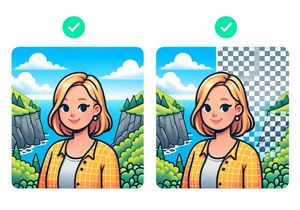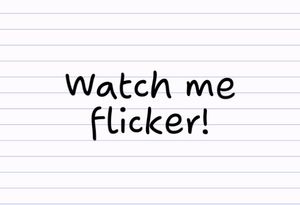Best Photo Taking and Camera Apps
The right eye for the subject and knowing your way around a camera makes for great photos. Yet, you don’t have to be a professional to take great pics these days. Photo taking apps have features to transform boring pics into art.
The only problem: There are a lot of photo editing apps in the marketplace.
Some editing apps are simple while others are on a professional level. You can spend hours downloading and fiddling with their features. Before long, you get frustrated with the constant trial and error.
We did the research for you — these are the best photo apps on iOS and Android.
The Absolute Best Photo Taking Apps You’ve Got to Download and Try
Photo effects are a fun way to add novelty to your photos. Yet, what if your plan is making minor edits to show the raw beauty of your subject? You’ll want an app for taking professional-level photos with robust editing features.
This is what we found:
Snapseed
Available: Free on iOS and Android, developed by Google
Google has outdone themselves with the introduction of Snapseed. This photo app meshes photo filters, pro editing tools, and social features. The app is easy to learn and difficult to master with its extensive creative control.
Snapseed lets you modify and fine-tune through RAW editing. The manual features let you curve, balance, and adjust exposure. This app turns your phone’s camera into a cross between a DSLR and pro editing suite.
- Change perspectives, depth of field, and framing
- Adjust through curves, sliders, and contrasting
- Undo and re-do edits without starting from scratch
before & after (edited with snapseed) pic.twitter.com/O02uBTcm51
— кev (@iamkevoo) November 27, 2018
Adobe Lightroom
Available: Free on iOS and Android plus optional $10/mo photo management subscription.
Adobe Lightroom packs the full power of a photo manager and editor into the palm of your hands. The app features robust photo editing and adjustments for normal and RAW images. The app syncs to Creative Cloud, giving you double the features if you want extra control on the desktop.
The free version features a professional capture mode for taking amazing photographs. Built-in Photoshop features give full control of editing. Or, you can use one-tap presets to make adjustments.
- Capture in RAW and make non-destructive edits to the original
- Backup and organize photos through Creative Cloud
- Easily share photos across social media platforms
Camera+2
Available: iOS at $2.99
Packed in your iPhone’s camera is a powerful set of hardware features. The Camera+2 app unlocks the hardware, giving you full control. You access features like changing the shutter speed and ISO or selecting a manual focus.
Camera+2 has features you want in pro-grade photography. This includes portrait mode, macro mode, and RAW image capture. The app features an extensive set of editing tools to tweak your photos to perfect, too!
- Control the focus and exposure points separately
- Add one-tap filters or edit using manual controls
- Combine fun shots like long exposure, portraits, and vintage effects
Feel Inspired with New Camera Effects and Show Off Your Work
It’s crazy how much you can do with your built-in camera phone and sweet photo taking apps. We’re way beyond the selfie. Transform your phone’s camera into DSLR-level quality with an app.
Try one of the apps, or some of our other recommended apps, and see what you can create. Then, share what you’ve created in the comment section below!