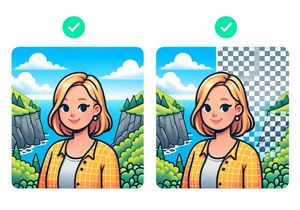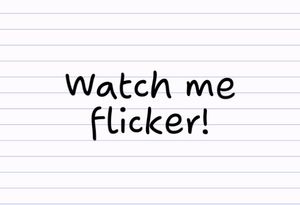Best apps to create photo and video slideshows with music
Slideshows have been a popular art form for a long time, and with good reason! Creating slideshows is a good way to turn your photos into video content, a much more enjoyable way to share your photos with friends and family. It’s easy to make a video with pictures and music using these apps.
Many of these apps are feature-packed letting you add transitions, video filters, captions and the ability to combine photos and videos to show more than one photo or video at a time. Of course, you can add your favorite music as well!
Best apps for photo slideshows with music
 Photo & Video Slideshow
Photo & Video Slideshow
Available for $1.99 on iPhone/iPad
This is my favorite app for creating slideshows on iOS. Simple to use and provides the most commonly needed functionality and powerful editing tools.
- Select multiple photos OR videos at once and reorder slideshow items by dragging and dropping
- Control the length that each photo or video is displayed
- Crop, rotate and scale photos and videos
- Trim video to the section you want
- Transition options to change the length of transitions (or disable altogether)
- Add your own music from your own music files & iTunes library
- Full HD export in 1080p
- Landscape, Portrait or Square layouts
- Project Library auto-saves your projects so you can revisit and tweak later
One thing it is lacking is different transition types (it only supports cross-fade), although in my experience the simple crossfade works best and most others look tacky anyway.
 SlideShow Maker With Music & Slide Show Creator
SlideShow Maker With Music & Slide Show Creator
Available for free on iPhone/iPad
I was pleasantly surprised by this app! This slideshow app is feature-packed:
- Select multiple photos at once and reorder photos by dragging and dropping
- Control the length that each photo is displayed
- Different transitions available for free, with other transitions available for purchase
- Add your own music from your library or choose from the free inbuilt loops. You can even choose the starting point of the song.
- Add text to photos in the in-built editor.
The app also allows you to share your HD video collage direct to Facebook, Instagram and WhatsApp. If you have a couple of dollars, remove the watermark and annoying ads. I wouldn’t recommend the tacky themes: they distract from the photos and don’t look good.
 Slideshow Maker by Scoompa
Slideshow Maker by Scoompa
Available for free on Google Play for Android, paid upgrades available.
Slideshow Maker by Scoompa is comparable to the Apple app mentioned above. If you have an Android phone, this one is just as good. Add your photos, select from a range of transition effects, crop images and add text.
 SlideShow Maker studio & Video Editor with Music
SlideShow Maker studio & Video Editor with Music
Available for free on iPhone/iPad from the App Store
This app is good because it allows you to add photos and videos to your slideshow. You can also trim and edit your photos and videos, right within the app. Like the other apps, share directly to Facebook, Instagram, Twitter and more. Highly recommended.
 Pixgram – video photo slideshow
Pixgram – video photo slideshow
Available for free on Google Play for Android phones
If you’re on Android and want to add photos and videos to one slideshow, look no further than Pixgram. It comes with a large music library and a bunch of Instagram-style photo filters.
Why use video?
It’s no secret that Facebook ranks videos highly in its newsfeed in comparison to other content. BuzzSumo has determined from 800 million Facebook posts that “videos were most likely to be shared”. UNILAD, popular online magazine, enjoyed nearly 3 billion Facebook video views in April 2017 alone.
Tips for good slideshow/photo videos collages
- Try not to show each photo for too long: any longer than a second for each photo is likely to bore your audience.
- Keep transition times to a minimum. Your viewers won’t wait around to see photos
- Stick to a single theme, such as a holiday or an event that you attended. Trying to cram too many different things into one video will confuse your viewers.
Try experimenting with photo and video slideshows
Videos are great for both brands and personal pages alike. There are apps available to make it easy and fast to create photo slideshows. With minimal effort, you can create something much more engaging than a boring photo album.