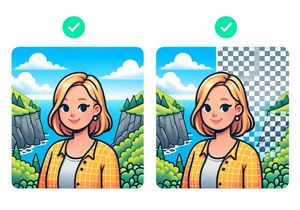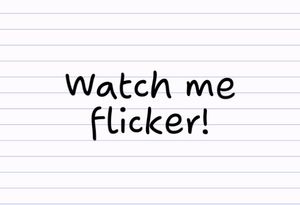Add text to photos with these text effect apps
We’ve rounded up the best text effect apps for you to use on your Instagram photos, Facebook posts, scrapbooks and other social apps.
While the big social apps all come with their own basic photo editors, none allow you to customize your typography with effects such as shadows, gradients, 3D and different font choices. Your best bet is to use a dedicated text effects app. Here are the best text effect apps we could find.
 Font Studio
Font Studio
(Free, ad-enabled) Available on iPhone/iPad and Android
Font Studio is an excellent app for adding text to photos. There is a massive collection of fonts available and many more available to download, all for free.
You can colour text and add drop shadows. Best of all: no watermarks. The only downside is that you can only seem to produce square images. However, you can get around this by cropping the final image in another app. If you can handle a few ads here and there, this is the best choice.

 PicLab
PicLab
(Free, paid upgrades) Available on iPhone/iPad and Android, pro version on Android
PicLab is a pretty versatile photo app with a focus on text overlays. We were able to create something pretty quickly that looks like it came straight off of Tumblr:

This app allows you to type your own custom text and choose a mix of fonts. There is also a selection of premade artwork with better typography, but a limited range of phrases. Lots of paid upgrades available including more brush fonts and extra filters.
 Verba 3D
Verba 3D
(Free, paid upgrades) Available on iPhone/iPad only
If you want to add 3D text to photos, look no further than Verba 3D. You can control all of the 3D elements of the text including the location, rotation and scale, colour and depth of the text. The app includes in-app purchases to unlock more fonts and remove the watermark.
 PicSee
PicSee
(Free, paid upgrades) Available on iPhone/iPad only
PicSee has excellent text effect features, including colour, gradient and pattern fills, curving text and text rotation. The app includes some pre-made styles, which pair fonts and hand-drawn art (similar to PicLab, except you can add your own text). Highly recommended.
 Text for Instagram photo – TypoInsta
Text for Instagram photo – TypoInsta
($0.99 US) Available on iPhone/iPad only
For only 99 cents, this app comes with nearly 50 pre-made text effects and hundreds of frames and stickers. The pre-made text effects are ideal for people who don’t want to tinker with individual settings to create something great.
Let us know your favorites
With the impressive text effect apps now available, you don’t need to be a professional graphic designer to be able create beautiful typography. Simply use one of these free apps to achieve any typography effect you want.
Do you know of any good apps that allow you to add text to photos? Let us know!