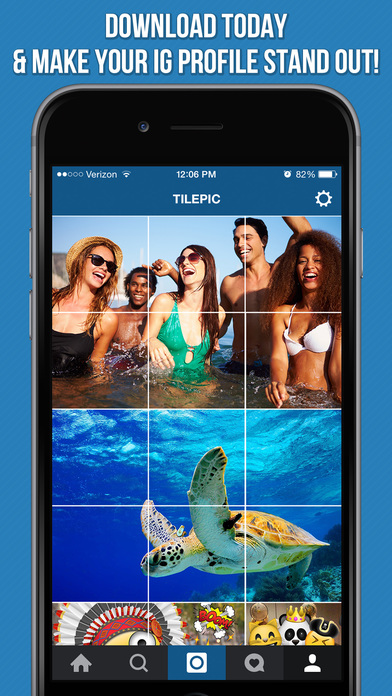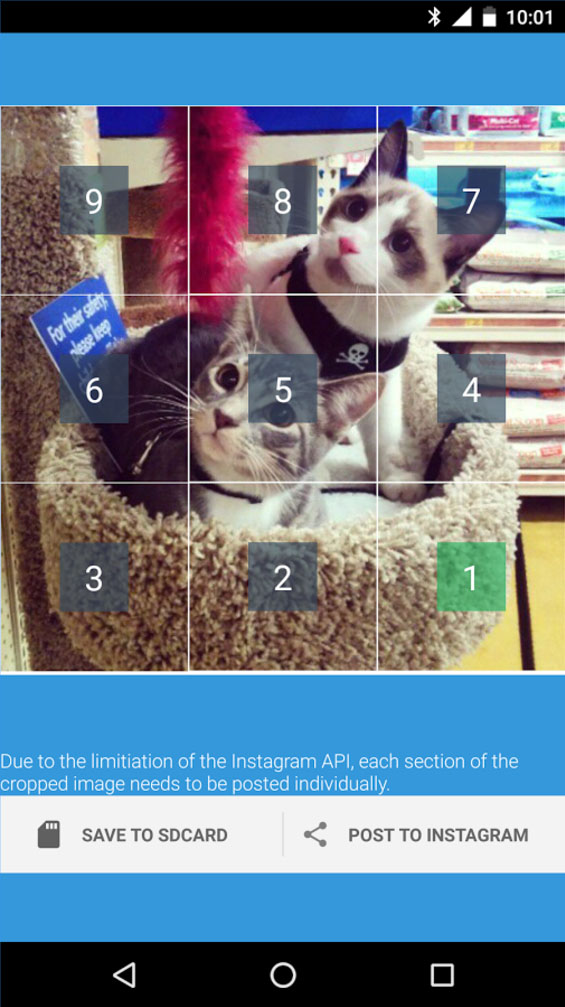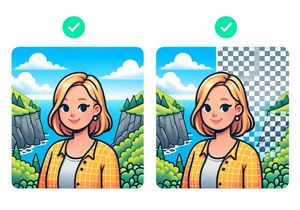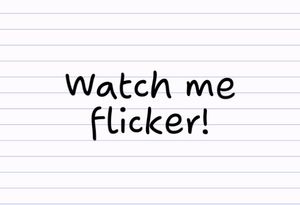How to split photos into an Instagram grid
Impress your Instagram followers and gain new followers using this simple technique. Splitting your photos into tiles will allow you to have larger photos in your Instagram feed, by creating a large montage from smaller individual images. This mosaic effect can be incredibly effective when done right, so read on to find the best apps for the job.
Don’t bother manually splitting your images. These apps will create tiled banner images for Instagram for you—so easy!
Pic Splitter – Split your photos for Instagram (iOS and Android)
Divide your Instagram photos into smaller pieces with Pic Splitter. Great if you have an iOS or Android device. The app lets you scale your photo, choose your tile size and choose a background color for the empty space of the image. Choose any Instagram grid layout you like by checking and unchecking tiles. Create up to 9 image tiles (3×3, 1×3, 2×3, 3×2 or make your own) from one photo.
Apple iPhone/iPad (iOS devices): The App Store now has a version for iPhone and iPad here: Pic Splitter for iOS ($1.99, Max Quality, No Ads).
Google Play (Android Devices): Pic Splitter is available on Google Play (Max Quality, No Ads) for US$1.99.
Get it on Google Play: Pic Splitter (US$1.99, Max Quality, No Ads)
Available on the App Store: Pic Splitter (US$1.99, Max Quality, No Ads)
Tile Pic – A Photo Editor Booth to Create Banner Pictures for Instagram
Available from the App Store for iPhone, Tile Pic helps you to split pictures into smaller pieces to create Instagram grid montages.
Instagrid Grids for Instagram
If you have an Android device, Instagrid Grids by hodanny is a good alternative to Tile Pic.
How it works
- Load a photo from your camera roll into the pic splitting app
- Crop the square section you want to use in your Instagram feed
- Upload the files from bottom right to top left so that they appear in the correct order on your Instagram profile to create the mosaic effect
Tips for maintaining this effect
- Err on the side of caution if you want to keep this effect in tact! After you have an Instagrid image on your profile, you’ll need to upload your images in groups of three. Otherwise the images will become misaligned.
- Don’t use this effect too often—the individual images will still be visible and clog up your followers’ news feeds