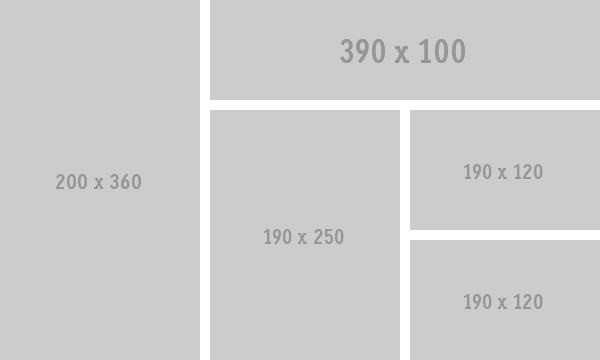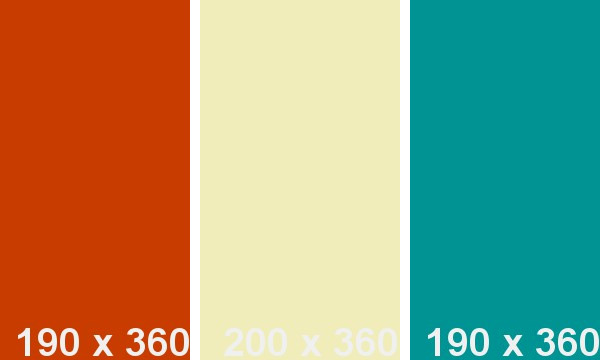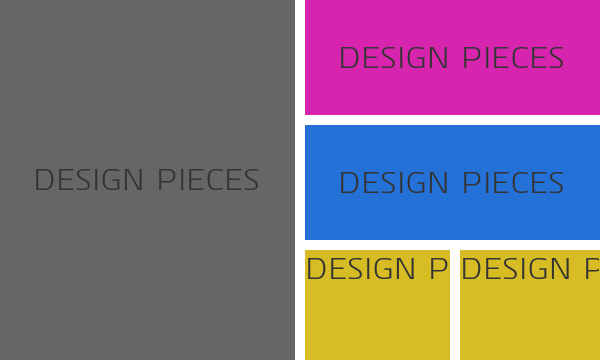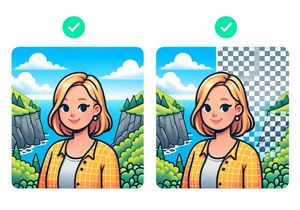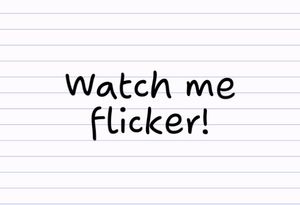Free placeholder and dummy images for designs
Have you ever needed placeholder images for a design and found yourself wasting time searching for images that won’t even be used? Good news — there are websites that allow you to create placeholder images on the fly.
Since there are many different types of placeholder images, there are a number of services that can give you exactly what you need. Here are some of the great ones we’ve found while looking around.
Lorem Pixel
As its name suggests, Lorem Pixel is lorem ipsum for images. There are some excellent customisation options that allow you to choose:
- Images based on category
- Greyscale vs colour images
- Random images or specific images
- Size
Placekitten
For the lighthearted clients with a sense of humour, there’s always Placekitten. There’s a kitty picture for every width and height. You can choose between colour and greyscale images with a simple addition to the URL.
Options:
- Greyscale or colour images
- Any image size
Placehold.it
Placehold.it is a simple and easy-to-use option that provides a good default format. There are some great custom formatting features including:
- Size
- Text colour
- Background colour
- Custom text; and
- Image format
Dummy Image Generator
Dummy Image Generator is a different type of placeholder image generator. Rather than generating dummy images on the fly, it lets you generate a set of images to your specifications. You can then download the images as a ZIP file or save the ones you want.
The other placeholder image services are URL-based, which means that web designers can specify an image code in their HTML code to automatically generate images when the page loads. This one is more suited to graphic designers that just want to download the images once.
Options:
- Generate a number of images at once
- Download a set of images as a ZIP
- Generate a set of images based on category
- Size
Cambelt
Cambelt is another great dummy image generator that lets you generate images on the fly using specifications such as:
- Background or text colour
- Font
- Size
- Icons instead of text