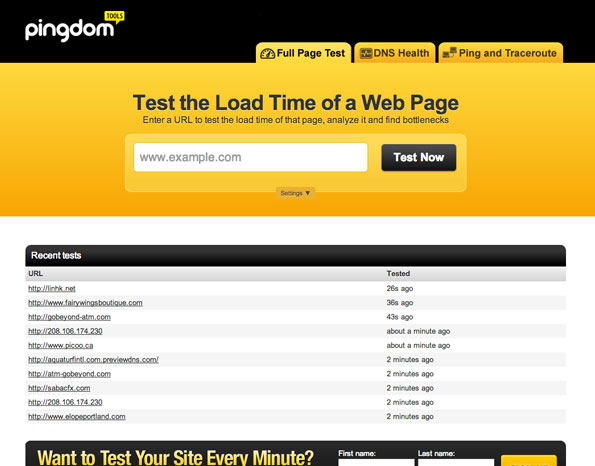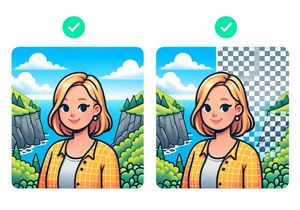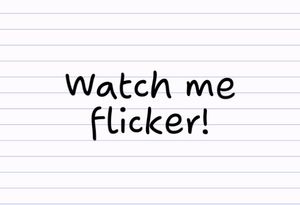Bounce rate too high? How to decrease bounce rate?
Does your website have a high bounce rate? Here are some possible problems with your website that might be costing you valuable customers.
The bounce rate, according to Google Analytics, is the percentage of single page visits. Visitors in this category have typically visited one page on your website and either pressed “back”, closed the window or clicked through to another website. This metric can be measured by Google Analytics and other web metrics tools.
Why is my bounce rate so high? Here are 5 possible reasons.
There are a number of reasons that your website might have a high bounce rate. In order to decrease bounce rate, it’s best to eliminate all of the possible reasons.
1. There aren’t enough links within your website (these are called “internal links”)
One of the most likely reasons for a high bounce rate is that there aren’t enough internal links. How do you expect people to find other content on your website if you’re not linking to it?
SOLUTION: Try linking to more pages within your website:
- Use a clearly-structured and navigation
- Try using a “related stories” widget to display related content that may interest readers
- Create meaningful links within your text. Don’t use text like “click here”—that doesn’t mean much to anyone.
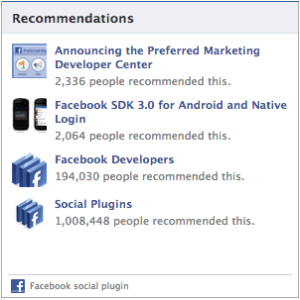
Tools such as “Facebook Recommendations” are an easy way to share related content with visitors and to decrease bounce rate.
2. There are too many links to other websites (these are called “outbound links”)
People might be visiting your website and then leaving straight away because you have lots of links to other websites.
SOLUTION: Decrease the number of outbound links or set them to open in a new window by adding target="blank" to your linking code.
3. Your site isn’t mobile-friendly
With the increasing mobile user-base browsing the web, more and more sites are switching mobile-friendly layouts. Without a mobile-friendly site, your mobile users may become frustrated and leave.
SOLUTION: Try converting your website to a mobile-friendly layout. If you’re using WordPress, there are many free mobile-friendly layouts available.
A comparison between a desktop site running on the mobile (left) and a responsive site that has been optimised for mobile (right)
4. There is too much text and not enough interactive content
Text-heavy content is boring! A wall of text can be intimidating to the point that it can convince users to leave your website as fast as they came.
SOLUTION: Try splitting up your text content using headings, images, videos and links. If possible, cut out excessive text.
5. Your site takes too long to load
There is little room for waiting when you’re on the web. A site that takes more than a few seconds to load could be a killer. Be sure to check your website’s loading time! Pingdom supplies a great tool for testing the exact loading time of your website.
SOLUTION: Check your website’s loading time. Try implementing “lazy loading”. This will prevent the browser loading images that aren’t in the user’s view. If you’re using WordPress, try this Lazy Load plugin.
What is a good bounce rate?
There are arbitrary benchmarks scattered across the web for bounce rate. The truth is, there are many variables to consider: demographics of your users, the industry in which your website belongs, the type of website you run, and more. The best benchmark is your own website. As long as you see a decrease in your website’s bounce rate over time, then this is positive feedback. Try implementing these ideas and see if your bounce rate decreases.
Have you got more ideas for decreasing the bounce rate? Please share them in the comments below!